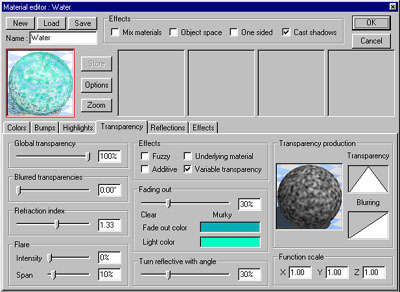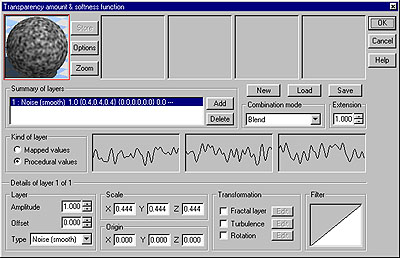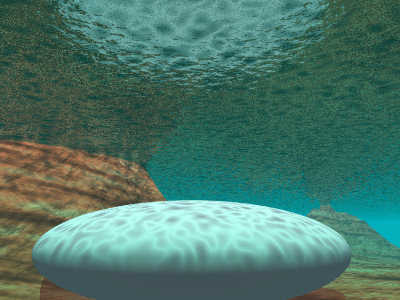Indeed remember your holidays or your rare trips to the swimming pool, you will undoubtedly have noticed this effect on the bottom: they are the wavy and glistening luminous reflections on the immersed objects and the bottom (glug-glug °°°). It is visible only at low depth.
For that Vue d'Esprit 2 has two very powerful weapons:
- Variable transparency
- Directional light