A rainbow with Vue d' Esprit 2
I will try to explain a easy way to do a rainbow with Vue 2.
With this method you do not need any external modeler, just Vue's basic shapes..
| Level: | intermediate. |
| Necessary knowledge: |
|
One generally see rainbow with a rainy weather and a low-angled light. A convenient atmosphere is "Breaking Storm".
First stage: rainbow shape
It is made with a boolean difference between two cylinders.  Create the first cylinder at the origine (x=0 y=0 z=0),
scale it (work with numerics, it's easier), size: x=300 y=300
z=1. Do the same with the second cylinder, centered at the
origine and scaled x=270 y=270 z=1.01.
Create the first cylinder at the origine (x=0 y=0 z=0),
scale it (work with numerics, it's easier), size: x=300 y=300
z=1. Do the same with the second cylinder, centered at the
origine and scaled x=270 y=270 z=1.01. Make a boolean difference between the two cylinders. Do a rotation of this difference of 90° around x-axis. You have just created the shape of your rainbow. A little advice: don't move it any more and build your scene around it; so you can easily texture it. |
Second stage: texturing the rainbow
|
The texture is not so easy to do. If you have explored a little bit the color maps, you should have noticed one nammed "Rainbow" in the "Bright and colorful" section; we will use it. But how can we managed to put it on the bow ? Just by using the "Onion" function, with wich you can do concentric materials. Do a selection of the rainbow, right-click the material: Edit material. We will just modify two things of the default texture: Colors et Transparency.
Cast a first render: |
Conclusion:
In this example, I have used a diffrence of two cylinders, and it seems to work correctly. For the adventurous who like to experiment, you should know that you can do a more fuzzy rainbow with the use of the Fuzzy transparency function on a torus.An example of a rainbow is in the gallery . Do not hesitate to mail me for comments.
But for this you need an external modeler...
Top
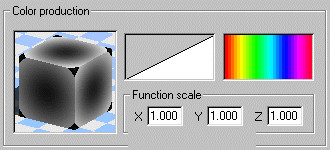
 the general structure is there, but all the colors of the color
map are not visible.
the general structure is there, but all the colors of the color
map are not visible.